Products
★ Virtual Device ★
★ Audio ★
★ Screen Recorder ★
★ Converter ★
★ Disc ★
How do I transfer audio file sound to ZGZ Virtual Microphone?
Download and install ZGZ Virtual Microphone
Download ZGZ Virtual Microphone
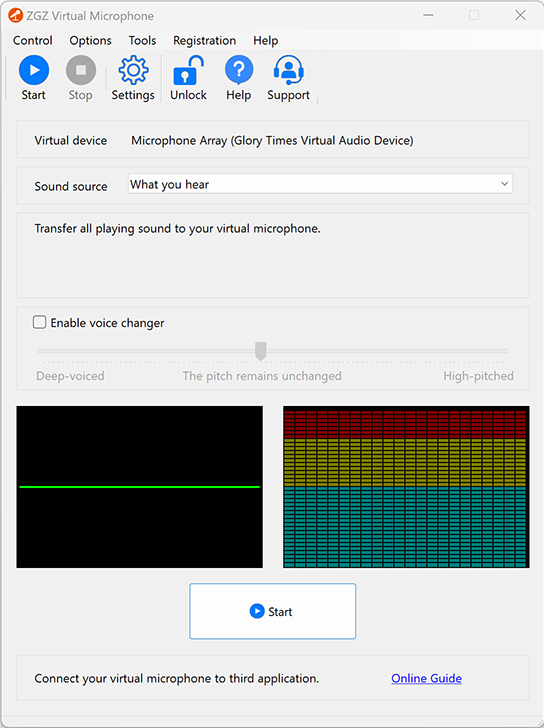
1. Select "Local audio file"
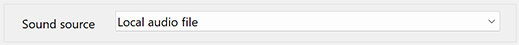
2. Select a local audio file
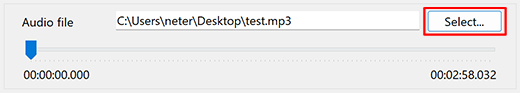
3. Click "Start" button
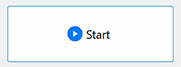
4. Connect ZGZ Virtual Microphone to other voice chat application
The audio file sound is now transferred to your virtual microphone.
