Products
★ Virtual Device ★
★ Audio ★
★ Screen Recorder ★
★ Converter ★
★ Disc ★
How to Record Your Voice from a Microphone on Windows?
Preparation
Software
Click the button above to download and install MP3 Audio Recorder software.
Hardware
Connect your microphone to computer
Check your microphone
Select Start > Settings > System > Sound.
In Sound settings, go to Input to see your connected microphones.
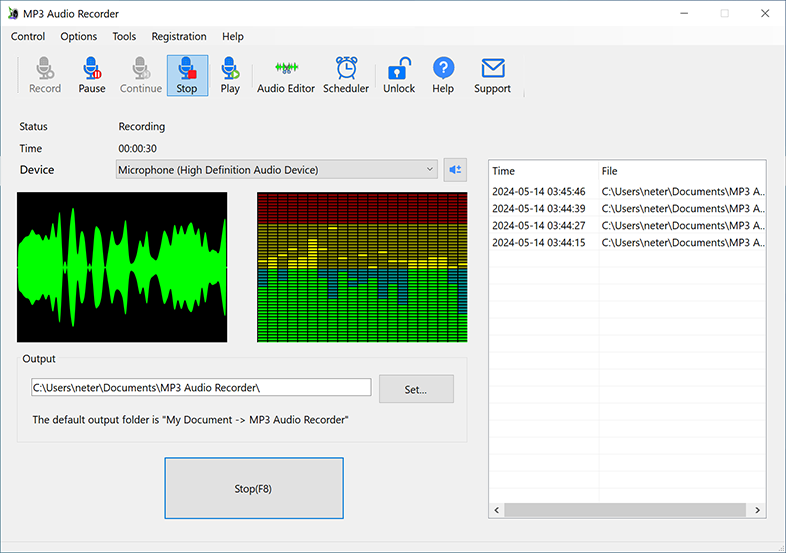
1. Select your microphone from the "Device" dropdown.
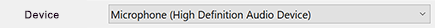
2. Start recording.
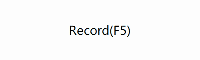
Click the "Record" button to begin recording, or press F5 on your keyboard.
3. Stop recording.
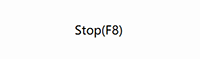
Click the "Stop" button to end the recording, or press F8.
4. Play the recorded file.
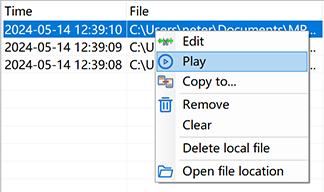
Right-click a recording in the history list and select "Play" to listen to it.
